|
GENERAL INFORMATION
VIEWING FONTS
INSTALLING FONTS FOR WINDOWS
INSTALLING FONTS FOR MAC
CONVERTING FONTS TO MAC
BEING
A RESPONSIBLE FONT-DOWNLOADER!
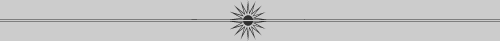
GENERAL INFORMATION
|
|
|
Tack-O-Rama
would like to thank and acknowledge the
generosity of the designers whose fonts appear
on this site, in particular Nick
Curtis, and Font
Diner for their assistance with my
queries while compiling this collection.
|
|
|
All
the fonts found on these pages are freeware and
contain full alphabetical sets (ie. no demoware).
|
|
|
Tack-O-Ding
was designed by Josella Colquhoun for
Tack-O-Rama. It is not for sale. Feel free to
distribute it, but please include the notes.
|
|
|
Excluding
Tack-O-Ding, all the other fonts have been
gathered from various sources for their retro
look. When using or distributing them, please
read the notes included and honor the
instructions and requests of the designers.
|
|
|
In
accordance with the wishes of some of the
designers, the fonts cannot be downloaded in one
large file. Each font must be downloaded
individually, but please feel free to download
as many as you like.
|
|
|
Where
a font designer's website is available, a link
has been added to their name above each font
example. Clicking the link will open a new
browser window but please be mindful that
although Tack-O-Rama is a G-rated site, there
are one or two links from the fonts pages are not suitable
for children.
|
|
|
These
fonts are provided in good faith. If you have
designed a font that is found on this site
against your instructions, please email
Tack-O-Rama for its immediate removal.
|
|
|
The
fonts have been thoroughly tested. If you are
experiencing difficulties downloading them,
please check your local computer configurations
(for example, firewall installations) before
contacting Tack-O-Rama.
|
|
|
The
fonts have been compressed with WinZip.
The current version of WinZip is no longer free,
but if you don't have a copy of the program, you
can download it here
for free. |
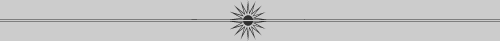
|
VIEWING FONTS
|
|
|
If
you are using Windows 95/98/ME/NT/2000 or XP and
you require a good quality font viewer,
Tack-O-Rama recommends The Font Thing.
|
|
|
The
Font Thing allows you to view installed and
non-installed fonts with your own sample text in
different colors and sizes, and unlike many
other font viewing programs, there's no
requirement to have a printer installed for the
program to work.
|
|
|
For
more information, and to download The Font
Thing, follow this link to CNet.com.
|
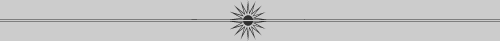
|
INSTALLING FONTS FOR WINDOWS
|
|
|
When
you have downloaded the font, go to the desktop
and double click on My Computer.
|
|
|
Locate
the font you wish to install.
|
|
|
Double
click on the font. The WinZip program will
activate.
|
|
|
Follow
the prompts to unzip the font, and store it
where you will easily find it later. (By
default, WinZip saves the files it opens to
c:\unzipped\filename.)
|
|
|
To
install the font, click Start on the toolbar in
Windows, point to Settings, click Control Panel,
and then double click on Fonts.
|
|
|
On
the file menu, click Install New Font. Click the
drive, and then the folder that contains the
font you want to add.
|
|
|
Click
on the font you wish to install. To select more
than one font, hold the Control (CTL) key and
select multiple fonts. |
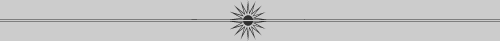
|
INSTALLING FONTS FOR MAC
|
|
|
Double
click the Hard Drive icon on your desktop.
|
|
|
Drag
the font into the closed System Folder icon.
|
|
|
A
message box will ask if you would like the font
installed in the Fonts Folder. Click OK.
|
|
|
A
message box will advise that the font cannot be
used with currently running applications. Click
OK. Close and restart running applications if
necessary.
|
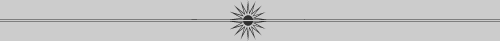
|
CONVERTING FONTS TO MAC
|
|
|
In
the past I have provided Mac fonts for download,
and tried to assist with advice about Mac fonts.
Due to the fact that my knowledge on this
subject is extremely limited (and I'm told that
newer Mac models are able to use Windows fonts),
I have decided that for the good of all, I
should cease this service.
|
|
|
If
you require advice about Mac fonts, Tack-O-Rama
recommends visiting one of the many large font
sites who specialize in providing this sort of
information.
|
|
|
For
information regarding Windows to Mac font
conversion, try visiting Luc
Devroye's trés comprehensive font site.
|
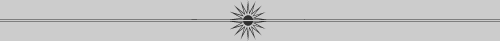
|
BEING
A RESPONSIBLE FONT-DOWNLOADER!
|
|
The
designers of the fonts on this site have devoted
many hours to creating fabulous and free
typography (without which, we'd be using nothing
more exciting than Times New Roman or Comic
Sans). Some of these designers are being
exploited, and - not surprisingly - are fed up
with the situation. [For
more information, read Nick
Curtis's 'Finis' at TypOasis.]
Even
though honest souls like you and I aren't
directly responsible for causing font abuse and
theft, there are a few things we can do to help
prevent it:
|
|
|
If
you are the owner of a freeware font site, or
you are downloading fonts to share with others,
it's important that those fonts are verified as
freeware. Aside from tracking down the designer
(which can be a difficult and sometimes
impossible task), the best method I've
found for determining if a font is legitimate
freeware is to run it through the search
function at dafont.
All of their fonts are freeware, and
if your query concerns a commercial font, you
will be referred to a font vendor such as MyFonts
or fonts.com.
[Note:
To the best of my knowledge - and exhaustive
research - all of the fonts contained on this
site are legitimate freeware.]
|
|
|
If
you identify a commercial font that is being
given away as freeware, or you have downloaded a
commercial font for free, please don't share it
around. If you're really conscientious, you
could alert the font designer, but contacting
the download site yourself might just get you an
earful of abuse (and I'm speaking from
experience here)!
|
|
|
When
purchasing fonts, always buy them from the
designer, font foundry, or a trusted font vendor
such as MyFonts or fonts.com.
|
|
|
Never
purchase one of those "all the fonts on
this site included on one disk" deals.
Unless the site selling the disk has permission
from all the font designers included on
the disk (which is unlikely), this practice is
illegal. Imagine if you'd devoted hours, days
and weeks to creating a font that you wanted to
give to people for free, and someone else
was making money from it....
|
|
|
If
you're financially challenged, begrudge paying
for a font, or purchasing fonts is against your
religious beliefs, there are so many free
fonts out there that with very little effort,
you should be able to find a very passable
look-alike for the commercial font you're
hankering for.
|
|
|
And
finally - please take a few moments to read the
instructional information included in the font
zip file. If the designer has usage information
or limitations, it will be specified in the
documentation included in the file. [For
example, some designers request a fee if their
fonts are used commercially.]
|
|
This
information may seem petty or banal, but by
doing the right thing by the font designers,
hopefully they'll continue to provide us with
lots more free fonts - it's the least we can do
to thank them!
|
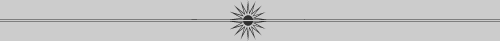
1950s
| 1960s
| 1970s
ANTIQUE
| ART NOUVEAU
| ART DECO
FAMILIAR
(TYPE) FACES | DINGBATS
|